Experimenter Dashboard#
We now have the perfect capability to preview emails with your experiment team and test this out end to end:
Please send us one of your email addresses that you have used to sign up for POPROX newsletters and the name of the experiment.
We will then set up the Experimenter Dashboard for you.
Once this is done, you can access the dashboard by clicking on “Manage Preferences” at the bottom of your daily POPROX newsletter:
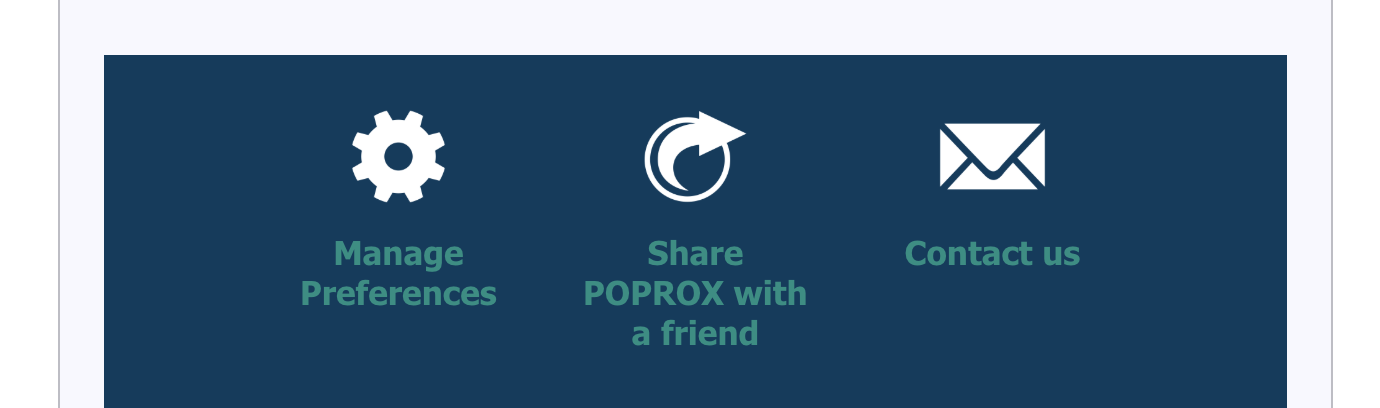
Upon clicking “Manage Preferences”, you will be directed to the following page with an additional option of “Experimenter Dashboard”:
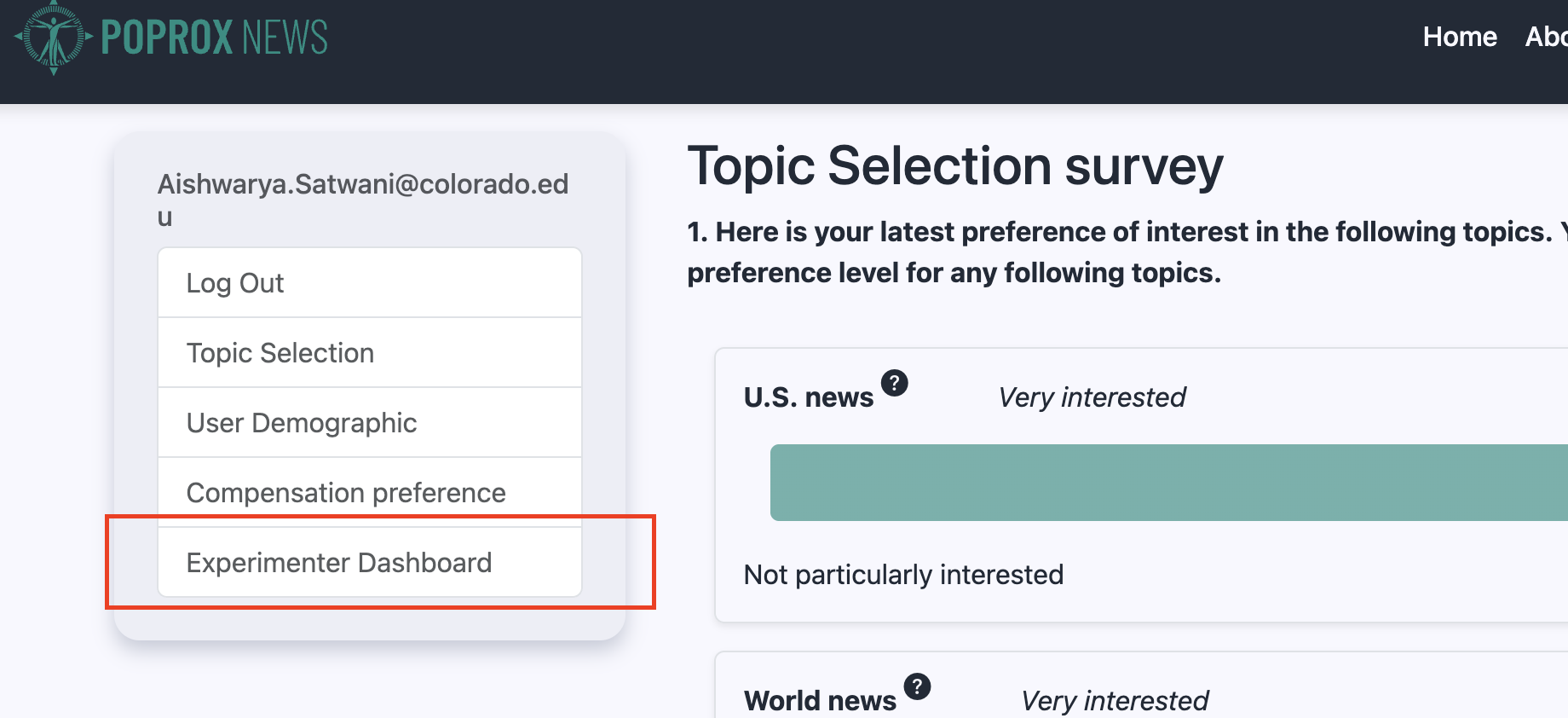
On the “Experimenter Dashboard”, you can see your experiment name hyperlinked. Under the tab “Members” you must add the email addresses of your team (make sure these IDs are the same ones used to sign up for POPROX):
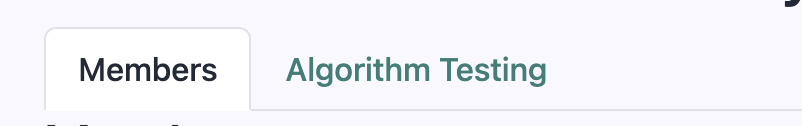
Under “Algorithm Testing”, add the treatment name, start and end date, and the corresponding endpoint to the pipeline configuration.
Select the checkbox and then click “Test” to send emails within a few minutes.
Please note, once this is configured, your team will get daily emails.
We will add this capability for you once you send us the email ID and the name of the experiment.
Please reach out to your liason if you have any questions.